Aquaworx Intelligent Pump Control Panel
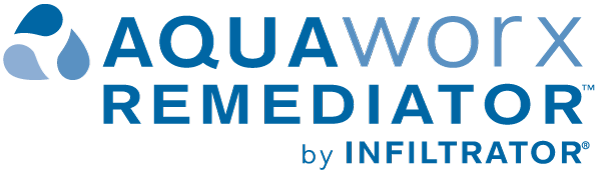
The Aquaworx Intelligent Pump Control Panel provides an innovative approach to pump control. Designed specifically for the onsite industry, the IPC Panel leverages simple pressure transducer technology for the enhancement of pump system performance and ease of installation. Relying on an embedded microprocessor in the pump controller and a floatless pressure transducer in the pump chamber, the IPC Panel monitors liquid levels, controls pumping time intervals, and logs events in real-time.
Find a Distributor › Contact an Expert › Manuals, Guides & CAD Details ›Benefits:
- NEMA 4X enclosure
- Manual / Off / Auto Operation
- Audible alarm with push to silence
- Floatless pressure transducer in the pump chamber
- Programmable on and off timer
- Programmable start, stop and alarm level
- Date / time stamped event log
- Simplified wiring for easy installation
- Unique user interface with Mountable and Removable Controller (MARC) or the Aquaworx Tapper
- Data logging provides easy access to historical data
- Accurate timing eliminates need for stopwatch
- Liquid level displayed for draw-downs means no tape measure required
- Veto level override function allows different timing at different loads
Installation Manuals:
Download IPC™ Panels 4-Page Manual ›
Download IPC™ Panels 20-Page Manual ›
Cutsheets:
Download Intelligent Pump Controller Cutsheet ›
Download IPC-D Duplex Control Panel Cutsheet ›
Download Control Panel Repair Kit Cutsheet ›
Download External Disconnect Switches Cutsheet ›
Download IPC Panel Remote Alarm Cutsheet ›
Videos:
FAQs:
The Transducer replaces the floats. It senses liquid level by comparing the air pressure in the bell to the air pressure in the tank. The panel translates the difference in pressure to the liquid level relative to the bottom of the Transducer bell. It attaches to a 1" PVC stand pipe that mounts to the riser pump vault the same way a float tree would mount.
Each Transducer manufactured has a slightly different resistance rating. Every Transducer is calibrated at the factory prior to shipment. The calibration rating is recorded on the outside of the transducer. This value needs to be programmed into the panel at start up. This process matches the Aquaworx panel to the Transducer.
Timed system:
The air trapped in the Transducer bell needs to be replaced on occasion. During periods of low or no flow the level will start to drop in the tank. Once the level drops down to the start level the computer tracks the next dose or doses as auto-clear doses. Since the start level is typically set to one dose volume, the auto clear is typically set to one (Example: a 40 gallon dose would translate to a 2" dose in most 1,000 gallon tanks). During one of the doses the level will drop below the start level. The next 2" dose will then end below the bottom of the bell and the system will be idle until the liquid level rises above the start level again. In the case of small doses multiple auto-clear doses may be needed (Example: If the dose volume is 10 gallons, then ½" enough doses are required to draw the level to one inch below the bell, so in this case an auto clear of 4 would be used).
Demand system:
In a demand system the start level becomes the pump ON and the bottom of the bell becomes the OFF level. The auto clear is set in seconds – typically 10 seconds. (Example: Pump will turn on at the start level, pump down to the bottom of the bell then wait through the OFF time then run the additional time to clear the bell).
It is okay to cut the Transducer wire to length from the tank to the panel. However, the wire should NOT be spliced. The high potential of corrosion when splicing the signal wire will affect the signal and could reduce the accuracy of the unit. The Transducers come in 6 different lengths eliminating the need for field splicing. The lengths are: 40', 80', 120' 180', 240' and 300'.
The VETO feature is a second timer setting (also known as an override in some markets). If the flows increase above the Veto level, the VETO timing replaces the normal time settings. If the level in the tank is at or above the VETO level the panel will operate in the VETO schedule below it operates in normal time settings.
If the timer schedule and/or the level functions are changed, the AUTO feature must be selected. This will upload the new changes to the board and is found on the MARC unit between Manual A and Pump A settings.
The control power must be 120V. The pump circuit for the panel can be wired either 120 volts or 240 volts depending on the pump requirements. It is important to provide two designated circuits to the panel, one circuit to the pump and one to the controls. The primary load draw is the pump and the most likely component to trip the supply circuit breaker. With two circuits, if the pump circuit tripped, power would be available to the controls and would notify the homeowner of the problem.
When conditions are normal the alarm light flashes every 8 seconds. This is called the “heart beat.” This is a quick and easy indicator that conditions are normal. If the alarm is solid red with a steady tone the tank is in a high level condition. If the alarm is flashing rapidly there is a different alarm condition. All alarms are accompanied by an audible tone. However the tone may have been silenced. If there is a question turn the power off and on again and the alarm will sound again. If there is no tone check the connections on the buzzer located on the bottom of the panel.
The Transducer has a 0.2 – 4.7 volt output with a pressure range up to 48" in the tank.
For the Aquaworx IPC panel the dose volume is defined as inches of liquid in the tank. To convert from gallons to inches you must know the gallons per inch of the tank. (Ex: a typical 1,000 gallon or 4' x 8' square tank will have approx. 20 gallons of liquid per inch.) To convert from gallons to inches simply divide the gallons of the dose by the gallons per inch of the tank and this will give you inches for the dose.
If the Log Status in the panel is set to Y (yes), then it will record every event once per minute. This will cause the 4000 event to fill-up quickly in the panel. The Log Status may be set to N (no). To change this using the MARC, go to Mode settings and press enter. In the first screen named Log Status, if you press enter the Log Status can be changed to N (no).
The Transducer bell shape was designed specifically for the waste water environment and the Auto Clear function is designed to clear the Transducer bell should it become clogged. It is important in a time dose application to set the Auto Clear to at least one dose.
In some cases the Transducer or circuit board may need to be replaced. Check all connections. Test any component before installing it. Checking a transducer with a bucket of water is an easy way to see if the new transducer solved the problem.
The Transducer wiring to the circuit board is not in the proper sequence. Make sure the input wires are RED (RD), BLUE (BL), and BLACK (BK) from left to right on the wire terminal strip attached to the circuit board.
The input wires should be connected to the wire terminal strip attached to the circuit board from left to right: RED (RD), BLUE (BL), and BLACK (BK).
The best way to use a redundant off is to wire a load rated float switch in line with the power in the pump vault. Secondly, many pump companies supply a “piggy back float” option.
No, it is important to provide two dedicated circuits to the panel – one 120/240 volt circuit to the pump and one 120 volt to the alarm controls. In a 2-circuit system, if the power supply for the pump trips the breaker, then the alarm will still initiate during a high level event.
The control side of the panel must only be wired for 120 volt installation. For the pump(s) power supply, the line side of the panel, using 3 wire connect the red wire to the neutral or Pump L1 terminal block and the black wire to the Pump L2 terminal block. The white neutral wire can be cut back.
There is a variety of conduit sealing compounds available, but we recommend Chico SpeedSeal Compound, as it will quickly harden to a dense, strong mass and are UL Listed and cUL Listed.
There three steps to remember when setting a IPC panel from Time dose to demand dose:
- In the Mode settings the Stop at Zero needs to be changed from N (no) to Y (yes). This will tell the panel to stop pumping once the transducer reads a 00.0" liquid level.
- In the Pump A settings the Zero Bias should be set to 1 level above the calibrated level indicated on the Transducer bell (if the ZB on the bell says 07 make it an 08, if 09 make it a 0A).
- The Auto Clear setting needs to be changed from Dose to Seconds – typically 10-15 seconds.
The Transducer wire can be run thru the same conduit as the pump power supply without interference. However, the Transducer is a low voltage wire and in some jurisdictions it is not allowed to run both High/Low voltages in the same conduit. Check with both regional and state regulations first.
The IPC standard panel is not setup to handle addition I/O's. However, if the Zones are set with a manual zone valve it is possible to run the panel in multiple zones.
Yes, a remote alarm can be purchased as an option with all Aquaworx IPC panels. The remote alarm will provide the same alarm sequence as the alarms on the main enclosure. The remote alarm can be located up to 2000' away from the main control box. Contact customer service to purchase.
Please review instructions included with the remote alarm.
There are two options for retrieving the Event in the panel using the MARC.
- Under the Events menu, you can retrieve each event the panel has recorded by viewing the screen with a Date/Time & Liquid level stamp. Each Event can be viewed one at a time.
- Using the MARC and a 1 GB SD card or less, insert the SD card into the designated slot on the MARC. Scroll through the MARC menus to the SD Card Settings menu, until the screen says Write Events. ENTER Y (yes) to capture events to SD card, ENTER N (no) to skip.
Note: The MARC will show the events being transferred to the SD card. Once the data transfer is complete, the SD card can be removed and placed in a card reader connected to a PC. On the PC, click on the file to identify the SD card events file. The file can be opened using a word pad, spread sheet or text editing program.
- Dose = A recorded standard Dose from pump A.
- ADose = A recorded Autoclear Dose.
- BDose = A recorded Dose from pump B.
Yes, using a IPC Sandfilter panel specifically for installations that require two separate pump systems each needing a separate transducer for each pump. (Product ID number: IPC-DSF)
A small pump chamber can be setup for either time or demand pumping. It is recommend that if the pump chamber has a long dosing range (in inches not volume), and the pump in the chamber is large enough to quickly pump the chamber out, that it be setup using demand pumping. The Stop at Zero setting should be set to Y (yes) so, the chamber will not pump dry.
This setting is designed to run both pump A and pump B during a Veto level. This setting is used in conjunction with a Duplex panel to pump the tank down faster. This should only be used if the pumps are small and both pumps can run on one circuit or if it is a specialty panel setup for individual circuits for each pump.
Yes, Aquaworx offers a heater unit that can be easily setup in an existing or new IPC panel. Contact customer service for more information.
The transformer is used to provide a secondary voltage of 12V to the circuit board. This 12V is used for supplying CB, alarm, relay control, lamp, and input and transducer power. The transformer is thermal protected, meets Class II safety requirements and is UL/cUL listed.
Its purpose is to keep the clock running, which will allow the data logging to record when the power goes out and for how long the power was off. The battery can last up to five years without a replacement but, it is recommend that it be changed every year. If the battery is lost and the power goes out all data and all settings are retained and will function once power is restored, however, the date and time will re-set to 00.
Yes, all Aquaworx IPC panel assemblies have agency UL/cUL listing.
The pressure sensor in the Transducer bell is encapsulated in epoxy resin and is completely water proof. The operating voltage of the sensor, depending on the liquid level, is between 0.2 to 4.7 volts.
A varistor is a variable resistor used to protect excessive current in a circuit. Our varistor is connected between the incoming line and neutral. This 130V varistor serves as over voltage/surge protection for the controller.
The AC power switching is done via a solid-state relay. This type of relay is very reliable. It has a quiet state change (meaning no clanking noise), relative to mechanical relays (which can be heard thru walls when opened or closed). Optical isolation from the power and the control is achieved with this relay, supplying the pump(s) with on/off power. Our SSR is rated for 40 amps, max load for the panel is 20 amps -safety factor of 2.
Using the MARC controller, under the Mode settings, the Run Both / SFI (Sand Filter Interface) menu will need to be set to Y (yes). This will not allow Pump A to initiate if pump B has a high level alarm.
This screen sets the current date and time in the panel. Using the MARC under the Time Settings press the enter button. The following screens will appear: Seconds (refers to the seconds in an hour), Minutes (refers to the minutes of the hour), Hour (current hour in a 24-hour format), Day (refers to today’s date), and Month (refers to today’s month). Preset the screens to match the time/date.
In most applications the air tube should extend out of the stand pipe in the riser 10" forming a “candy cane” shape. The tube may be cut to length. It is important to always keep the open end of the tube pointed down, so water or moisture doesn’t accumulate in the tube.
If the MARC screen is going blank during the download, then it is probably receiving too much current from the SD card. This may be caused by too much data on the card, or too much memory on the card. We recommend a 1 Gigabit maximum SD card with dedicated use for the MARC.
Follow the instructions provided with the panel.

